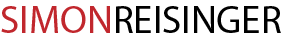I am a massive fan of open-source programs and their respective community. It is so great that so many people spend their time developing projects and giving them away for free. Especially most of the tools I use for programming are under a free license. So here is a list of my favorite projects.
- Firefox (Desktop, Mobile): As an OSX user Safari seems the obvious choice of browser, as it is best integrated into the Apple ecosystem. The reason I switched from Safari to Firefox is that some of my favorite plugins like uBlock Origin, Privacy Badger, and HTTPS Everywhere are not available for Safari. The reason I do not go with Chrome is that I want to stay away from Google Products as much as I can.
- Mozilla Thunderbird (Desktop): This is my email client of choice.
- Firefox Focus (iOS): Since iOS9 Apple allows users to install custom Ad-Blocker. Since then I have had Firefox Focus installed on my iOS Devices.
- KeePass (Website, OSX App/iOS App): KeePass is my password manager of choice because it gives me more control over my passwords and I can easily move the file with the passwords to other devices.
- Signal (App): This is famously the app with the best encryption on the market and since Whats App wants to share the user data with Facebook Signal got a massive boost in popularity.
- IntelliJ IDEA Community Edition (Desktop): My IDE of choice is the IntelliJ IDEA Community Edition. As the first programming language, I learned at University was Java this IDE was my primary choice. With further plugins, it is possible to customize IntelliJ to work well with every programming language.
- Cyberduck (Desktop): When I switched from Windows to OSX I had a lot of problems with FileZilla so I tried Cyberduck instead and until now I do not have any complaints
- Atom Editor (Desktop): is a more basic code editor. If you just want to edit one file it is too much work to open a complete IntelliJ project. It allows adding a lot of packages. This makes it very customizable.
- GitHub Desktop (Desktop, Mobile) although I am totally capable to use git in the console it is sometimes just more useful to see the changes in a clear and nice-looking UI.
- WordPress App (Desktop, Mobile): In the mobile version of the WordPress App the developer allows the user to create and edit new Posts, Pages, and Comments from their self-hosted sites.
- Simplenote (https://simplenote.com/) Greate text editor that can be sync between nearly all modern devices (Windows, Mac, iOS, Android, Linux)
Honorable mentions
Here is a list of open-source programs I either used in the past, or I am eager to get around to test them.
- LibreOffice (Desktop): As iWork is so good integrated into the Apple ecosystem I currently do not have a use for it
- Telegram (Apps): Although there are a lot of crazy persons on this app it was my favorite app during university because it has the best options to use it on multiple devices and you can send large files uncompressed over it.
- Gimp (Desktop): The well-known alternative to Photoshop.
- Darktable (Desktop): Another open-source alternative to an Adobe (Lightroom) product is darktable. As the billing system for Adobe is subscription-based I will turn to this free and open-source alternative soon. I love that there is no explicit cataloge like in Lightroom. It creates one file per photo. This way it is easy to just remove part of the cataloge and readd it later.