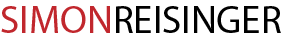This year I spent more time than usual in front of my computer. Therefore I upgraded the workspace over the last few months. I focused on minimalism. For me, it was essential to have one cable to connect my notebook. I can still stay mobile to take the notebook with me when I am on the go. My primary source for inspiration for many of my improvements was the YouTuber David Zhang. In this article, I want to show you how I improved my workspace over the last few months.

The main goal of this setup is to hide as many cables as possible. Luckily my Apple 27-inch Thunderbolt Display already has 3 USB 2.0 ports, a Gigabit Ethernet, and a Webcam built-in. So the monitor allows me to attach my peripherals to my setup directly. For example, I connect my wireless charger for my AirPods to my monitor.
I also connect my mouse via these ports. For input devices, I also use a Magic Trackpad and my favorite item on my desk, the Apple Magic Trackpad. A thing Windows Users will probably not understand at all. The multitask of Mac OS makes it intuitive to interact with the computer. When I swipe through my photos or pages of a pdf, it feels similar to the iPhone. This is also why I am ok that the Mac still doesn’t have a Touchscreen. The newer addition costs about 140 Euro. I currently use the first version of the product. Although it is pricy, I am already looking into upgrading to the second version because it has an internal battery charged via a thunderbolt cable instead of charging the batteries separately.

I like to use the laptop screen as a secondary monitor, so I installed a monitor arm and a laptop tray. The monitor is a little bit outdated. Thus, it does not support USB – C, and I needed to work with a Thunderbolt 2 to Thunderbolt 3 adapter to connect it to the OWC 14-Port Thunderbolt 3 Dock. Although costly, the dock is cool because it allows me to transport power and data over one Thunderbolt 3 cable to my MacBook. I taped the dock and some cable raceways under my desk. It might be a problem when I want to change the desk because I am not sure if I can get anything off anymore. The dock is also perfect because it has a card reader, which I regularly use to transfer my pictures from my camera to my MacBook.

In the corner, I have my AirPort Time Capsule 2 TB. I use the internal hard drive to store my Time Machine backups. It is optimal because it is online all the time, and the backups can happen every time my MacBook is connected to the Wi-Fi, and I don’t even have to think about it.
Besides the AirPort Time Capsule, there is my Philips Hue Bridge. Depending on the time of day, I like to change the Color Temperature of the bulbs. When it is later in the day, warmer light is more pleasant.
As I become more mindful of the impact my purchase decisions make on the world. I try to buy products that are less harmful to other humans and the planet. This is very difficult in the tech area as most products are made in Asia, leading to long transport to Europe and horrible working conditions. One company that has a factory in Germany is woodcessories. I bought my wireless charger from them. Another company I found is pack&smooch. I already purchased a cable bag from them, and I am looking into getting the Leather desk pad.
Here is a complete list of my equipment:
- 15-inch MacBook Pro (2016)
- Apple 27-inch Thunderbolt Display
- Screen Saver
- AirPods with Wireless Charging Case
- Apple Wireless Keyboard
- Magic Trackpad
- Mouse HP
- EcoPad – Fast Wireless Charger
- Amazon Basics Notebook Laptop Stand Arm Mount Tray
- Amazon Basics Premium Single Monitor Stand
- OWC 14-Port Thunderbolt 3 Dock
- Maxonar Thunderbolt 3 Cable (2 m/40 Gbps)
- Bene Desktop + Chair